Category: Smartphones & Tech
This category is all about the latest and greatest in smartphones and technology. Here, you can find the latest news, information, problem-solving tips, updates, and reviews for the newest and most popular devices on the market. Plus, you’ll find helpful advice on how to get the most out of your device and troubleshoot any hiccups along the way. Get the scoop on all the tech you need to stay ahead of the curve.
-

How To Fix The iPhone 13 Flashlight Not Working Issue?
When using the iPhone 13, users may encounter problems with the flashlight not working. This issue may be caused by: Fortunately, there are steps that can be taken to troubleshoot and resolve the issue. This article will discuss ways to fix the iPhone 13 flashlight not working issue, such as: Additionally, the article will cover…
-

Here Are All The Ways To Know If Your iPhone 13 Is Fake
When considering the purchase of an iPhone 13, it is important to be able to identify a fake device. This article outlines tips that can be used to determine if an iPhone 13 is fake or original in order to avoid disappointment and financial loss. By assessing the physical appearance of the device, verifying the…
-

iPhone 13 Pro Max Camera Issues(Quick Fixes)
Users of the iPhone 13 Pro Max have reported camera issues such as freezing, not loading, or blurry pictures. These issues can be concerning, but fortunately, there are a number of troubleshooting steps that can be taken in order to try and resolve the issue. This article provides an overview of possible causes of camera…
-

iPhone 13 Pro Max Not Charging? Here’s How To Fix It!
The iPhone 13 Pro Max has experienced an issue that is not uncommon amongst smartphone users: the device is not charging. This problem can be solved with a few simple methods, such as: Additionally, there are a few other tips that can help improve charging efficiency: If the issue persists, professional help can be sought…
-

How To Mute iPhone 13 And Customize Sound Modes?
The iPhone 13 offers users a range of sound modes, allowing them to customize the sound of their device according to their preferences. This article will provide a comprehensive explanation of how to mute and control sound on the iPhone 13. To begin, let’s discuss how to switch between silent and ring mode. The iPhone…
-

How To Transfer ESN From One Phone To Another?
Are you looking to transfer your Electronic Serial Number (ESN) from one phone to another? It’s a relatively easy process that just requires some basic information and a few steps. Don’t worry, we’ll walk you through it! In this article, we’ll cover the basics of ESN and how to transfer it successfully from one phone…
-

Blocked Number Still Texting Me On Iphone(Reasons and Solutions)
Many iPhone users find that they are still receiving texts from blocked numbers, which can be a source of frustration. This issue may arise due to different types of messages being sent, and can be fixed by properly blocking the contact. Furthermore, managing blocked contacts and texting unknown numbers can be addressed by taking specific…
-
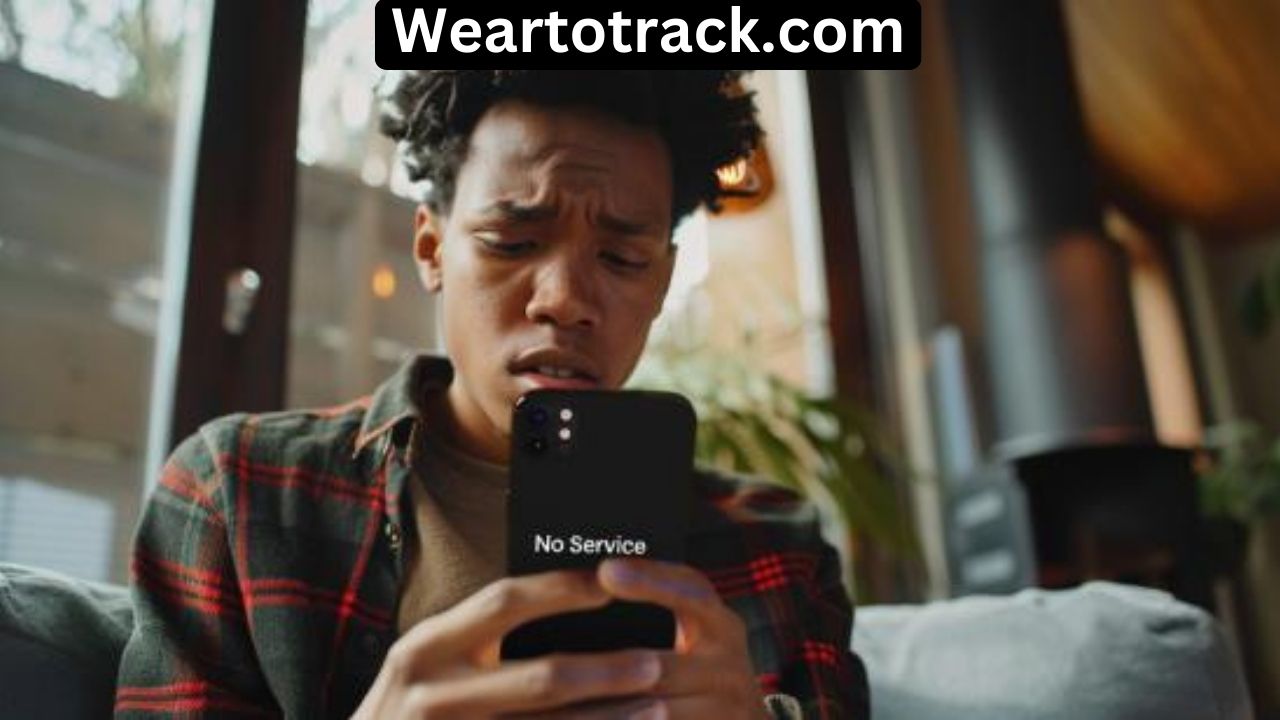
iPhone 13 Pro Max No Service Error(Easy Fix)
The iPhone 13 Pro Max No Service error can be a frustrating issue for mobile device users. This error is caused by a variety of problems, including carrier network issues, Airplane mode, a faulty SIM card, and a lack of updates. To help address this issue, it is important to first understand the causes of…
-

How to Pay for Spotify Premium With Itunes? It’s Easy!
Are you a Spotify lover who wants to upgrade to the premium version? Good news – you can pay for Spotify Premium with iTunes! By using your iTunes account, you can enjoy benefits like ad-free listening, unlimited skips, and high-quality audio. Simply sign up for Spotify Premium with your iTunes account, select iTunes as your…
-

Can You Buy Spotify Premium With a Gift Card? Here’s How!
Are you wondering if you can purchase Spotify Premium with a gift card? The answer is yes! Spotify gift cards can be bought online or from retailers, allowing you to redeem them through the Spotify app or website. By using a gift card, you can add Premium Time to your account without needing a credit…
