Are you worried about using too much data when streaming Apple Music? Don’t worry, we’ve got your back! Here are nine tips to help you reduce the amount of data Apple Music uses so you can keep streaming without worrying about overage charges.
You’ll learn how to:
- Data consumption of Apple Music
- Stream over 4G/LTE and Wi-Fi
- Download songs for offline listening
- Set a limit on cellular networks
- And more.
So let’s get started!
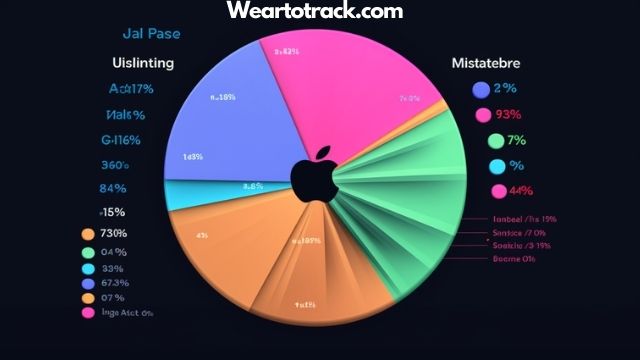
Table of Contents
Data Consumption
Streaming music over 4G/LTE and wifi networks can use varying amounts of data. For example, streaming over 4G/LTE consumes 15MB of data for 10 minutes, while streaming over wifi can consume up to 40MB of data for the same duration.
High-quality audio streaming can be particularly data-intensive. Over wifi, it can consume 230MB of data per hour, while over cellular networks, it can consume 75MB of data per hour.
To save data, there are several options available to users. They can download songs and albums for offline listening, which eliminates the need for streaming altogether. Alternatively, apps like Last. fm and TuneIn can be used to identify songs and radio stations without using any data.
Adjusting quality settings can also help reduce data usage. By lowering the bitrate, users can stream music at a lower quality, resulting in reduced data consumption.
For users concerned about exceeding their data limits, Apple Music offers some additional features. Users can set a monthly data limit for streaming over cellular networks, ensuring that they do not consume more data than they intend to. Additionally, users can turn off animated artwork display when using cellular data to further conserve data.
Disabling downloading over cellular data and blocking Apple Music from accessing cellular data altogether are other options for users looking to conserve data.
It is worth noting that streaming over wifi is generally recommended for quality purposes. However, users should consider all of these data-saving tips before signing up for Apple Music to ensure that they can enjoy their music without exceeding their data limits.
8 Tips to Reduce the Amount of Data Apple Music Uses
By following these 8 tips, you can save data and still enjoy your favorite tunes with Apple Music.
Try out these tips today and keep your monthly data usage in check!
1. Streaming over Wi-Fi
In case you just want to save data from your cellular network program then WIFI streaming is a good idea.
Streaming music over Wi-Fi can consume up to 40MB of data in 10 mins, so it’s important to be mindful when streaming Apple Music over your home or work network. To reduce data usage and prevent extra fees, here are some tips:
| Tip | Description |
|---|---|
| Download Songs & Albums for Offline Listening | Keep your favorite songs and albums available offline and listen without using data. |
| Adjust Quality of Audio Downloads | Lower the quality of downloads to reduce file size and save on data consumption. |
| Set Data Limit on Cellular Networks | Manage how much data is used by setting a limit for streaming on cellular networks. |
2. Download for Offline Listening
Keep your favorite tunes accessible offline to enjoy without worrying about data usage. Download songs and albums for offline listening in the Apple Music app on your device.
This tip is great for those who have limited cellular data or are looking to conserve their monthly allowance.
To reduce file size and save data, adjust the quality of downloaded music when you’re connected to Wi-Fi.
You can also disable downloading over cellular data if you need to be extra careful with your plan’s limits.
Doing this will still allow you access to songs and albums, but will prevent any extra fees from hidden usage charges too!
3. Data Limit on Cellular Networks
Set a data limit for your cellular network to avoid overage fees and keep usage within budget. You can set a data limit in Apple Music’s settings, helping you stay under your monthly allowance. Benefits include conserving the amount of data used, reducing streaming charges, and keeping tabs on spending. Here is what it looks like:
| Option | Description | Cost |
|---|---|---|
| Cellular Network Data Limit | Set a maximum amount of data allowed per month on cellular networks. | Free (but may incur some extra costs) |
| Wi-Fi Streaming Quality Adjustment | Adjust the quality of sound when streaming via wifi to reduce file size/data usage. | Free |
| Download Over Cellular Data Disablement | Stop downloading music over cellular networks and save data/money. | Free |
4. Turn Off Animated Art When Using Cellular Data
To save on data and battery life, turn off the animated artwork display when streaming music over cellular networks. You can reduce your data usage dramatically by using this simple trick.
- Benefits:
- Enjoy uninterrupted streaming of high-quality audio without using excess data.
- Save on monthly data costs with minimal effort.
- Experience better battery life without sacrificing sound quality.
- Drawbacks:
- Animated artwork is unavailable while streaming on cellular networks.
- No visual feedback for which song is playing or who the artist is.
- Alternatives:
- Download songs and albums for offline listening to avoid using cellular data altogether.
- Look up songs without using any extra data through apps like Last.fm or TuneIn radio.
5. Disable Download Over Cellular
Disabling downloads over cellular networks is a great way to save on data costs.
With Apple Music, you can easily switch off downloading over your cellular network so you don’t mistakenly exceed your data limit.
To do this, go to Settings > Music > Downloads and toggle off the Cellular Downloads option.
This will prevent any songs or albums from being downloaded while using cellular service.
By switching this feature off, you won’t be charged extra fees or incur hidden usage charges when streaming music with Apple Music.
6. Block Apple Music from Cell Data
Block your Apple Music app from accessing cellular data to save on monthly charges. This will allow you to listen to music without using precious data from your plan.
Here are a few ways to block Apple Music from drawing on cellular data:
- Adjust settings in the device’s Network or Cellular Data menu.
- Set your limit for music streaming through the phone’s general settings menu.
- Use an app like My Data Manager or Onavo Count to monitor and control usage.
- Disable cellular data access when not in use, such as only listening over Wi-Fi.
- Enable Low Data Mode so that all apps don’t draw from cell service.
7. Use Apps
Try using an app like Last.fm or TuneIn to identify songs without eating up any of your data. These services can help you find songs playing in your area, as well as radio stations streaming online.
If the song isn’t on Apple Music, just add it to your playlist without using a single bit of data! You can also adjust the quality of downloaded music to reduce file size and usage.
Additionally, make sure you have set a data limit for streaming on cellular networks.
With these tips, you won’t have to worry about wasting precious data when listening to your favorite tunes on Apple Music!
8. Reduce Quality
You can adjust the quality of your downloaded music to reduce file size and usage. This will help you conserve data when listening to Apple Music.
You don’t need the highest quality audio, so choose lower bitrate settings instead. This will result in smaller files, which use less data and require less storage space.
You can also use apps like Last.fm or TuneIn to identify songs without using up your data allowance.
To save even more, try disabling downloads over cellular data and blocking Apple Music from accessing cellular service entirely. This way, you’ll be able to listen to music without tapping into your monthly data limit.
Frequently Asked Questions[FAQs]
What is the difference between streaming over wifi and cellular networks?
Streaming over wifi typically consumes more data than streaming over cellular networks. Generally, 10 minutes of streaming music over 4G/LTE uses 15MB of data, while streaming the same amount of music over wifi can use up to 40MB of data. High-quality audio streaming can also consume significantly more data per hour over wifi than over cellular networks.
Is there a way to listen to music without using data?
Yes, it is possible to listen to music without using data. Last.fm and TuneIn can be used to identify songs and radio stations without using data, and songs can be downloaded and stored on a device for offline listening. Additionally, blocking Apple Music from accessing cellular data can help conserve data.
Does the quality of audio streaming decrease if I lower the bitrate?
Yes, lowering the bitrate of audio streaming will reduce the quality of sound. Streams at lower bitrates may sound distorted or have a lower overall sound quality. High-quality audio streaming requires higher bitrates.
How can I monitor my data usage for Apple Music?
To monitor data usage for Apple Music, check the settings in the iPhone app under Cellular Data Options to set a monthly limit. Additionally, consider downloading songs and albums for offline listening and adjust music quality settings to lower bitrate.
Are there any additional fees associated with streaming music over cellular networks?
Streaming music over cellular networks may incur additional fees, depending on the plan and service provider. It is important to check the plan’s data limits and fees to avoid unexpected charges.
As a professional trainer and a gadget lover, I’ve spent a lot of money and time buying wearable activity trackers, smartwatches, and gadgets, and checking them out. My site is focused on helping you with your activity tracking and smart technology journey. I try to provide the most helpful updated content on this subject. Hopefully, you will love my blogs and be a regular around here.



