Are you looking to maximize the potential of your Fitbit device? Look no further! In this article, we will explore the 9 best apps for Fitbit that will take your fitness journey to the next level.
From Tip Calculator+ to Flipboard, TweetFit to Count, and Treasure Trek to RHR Report, these apps offer a range of functionalities, including tracking heart health, counting steps, and even automating smart devices.

Get ready to make the most of your Fitbit and enhance your overall fitness experience.
Table of Contents
Top 9 Best Apps For Fitbit In 2024
1. Tip Calculator+
You can easily calculate tip values based on your bill amount using Tip Calculator+ on your Fitbit device.
This handy app is supported on Fitbit Sense, Versa, Versa 2, Versa 3, and Versa Lite.
With Tip Calculator+, you can calculate three different tip values based on the bill amount, allowing you to quickly determine the appropriate tip amount.
The app features a simple and easy-to-use interface, making it a convenient tool for frequent diners.
Plus, you have the option to customize the tip percentages in the smartphone app, ensuring that the calculations align with your preferences.
Say goodbye to manual calculations and make tipping hassle-free with Tip Calculator+ on your Fitbit device.
2. Flipboard

Explore Flipboard on your supported Fitbit device and swipe up to read full story summaries.
Flipboard is a news app that provides snippets of news and stories right on your wrist. With a simple swipe, you can easily access the full story summaries and stay informed on the go.
The app allows you to choose your preferred news category in the mobile app, ensuring that you get the news that matters most to you. However, it’s important to note that you can only view one category at a time.
Whether you’re interested in politics, sports, or entertainment, Flipboard has got you covered. Stay up to date with the latest news and stories, all conveniently accessible on your Fitbit device.
3. TweetFit
Stay connected on the go with TweetFit, a Twitter client app that allows you to like, retweet, and tweet without using your phone.
With TweetFit on your Fitbit Ionic, Versa, Versa 2, or Versa Lite, you can easily stay up to date with your Twitter timeline directly on your wrist. No need to pull out your phone every time you want to interact with tweets.
Simply log in to your Twitter account on the smartphone app, and you’re ready to go. Like and retweet your favorite tweets, and even compose your own tweets right from your Fitbit.
Whether you’re out for a run or just don’t feel like reaching for your phone, TweetFit keeps you connected to the Twitterverse wherever you are.
Stay in the loop and never miss a beat with TweetFit.
4. Count
Count is a colorful and minimalist app for your Fitbit Ionic, Versa, Versa 2, or Versa Lite. It allows you to keep track of various things with its simple and intuitive design.
Whether you want to count the number of people in a room or measure the occupancy of a venue, Count has got you covered. Adding and removing counts is a breeze, and if you need to start over, just hit the reset button.
The app is perfect for anyone who needs to keep count of things regularly. With Count on your wrist, you can easily stay organized and ensure accuracy in your counting tasks.
5. Treasure Trek
Sail the high seas and power your pirate ship with daily steps in Treasure Trek, an exciting adventure game for your Fitbit Ionic, Versa, Versa 2, or Versa Lite.
Explore a vibrant and immersive pirate world as you walk and conquer new territories. Earn coins to recruit a diverse crew, upgrade your ship, and adopt adorable pets.
Battle fearsome monsters with your assembled crew and become the ultimate pirate captain. Embark on thrilling quests and unlock hidden treasures as you reach your daily step goals.
Treasure Trek is a fun and interactive way to stay active and motivated, making your Fitbit experience even more enjoyable.
6. RHR Report
Now let’s move on to another great app for your Fitbit: RHR Report.
With RHR Report, you can easily monitor your resting heart rate on different days of the week. The app provides a graphical representation that makes it easy for you to understand your heart health. If you notice any unusual patterns, it’s always a good idea to consult a doctor.
RHR Report is supported on Ionic, Versa, Versa 2, and Versa Lite Fitbit models. By tracking your heart rate over time, you can gain valuable insights into your overall well-being.
Keep an eye on your resting heart rate and take control of your health with RHR Report on your Fitbit.
7. SPO2 Tracker
Track your blood oxygen saturation levels while you sleep with the SPO2 Tracker on your Fitbit Sense or Versa 3. This feature is designed to provide you with valuable insights into your overall health and well-being.
Here’s why you should take advantage of the SPO2 Tracker:
-
Sleep Monitoring: The SPO2 Tracker measures your blood oxygen levels during the night, giving you a comprehensive view of your sleep quality and potential breathing disturbances.
-
Health Metrics: The data collected by the SPO2 Tracker is displayed in the Health Metrics tab, allowing you to easily track changes and trends over time.
-
On-Wrist SpO2 Value: With specific clock faces, you can conveniently view your SpO2 levels directly on your Fitbit device, providing you with real-time information.
-
Background App: The SPO2 Tracker runs in the background, ensuring continuous monitoring without interrupting your sleep or daily activities.
Stay proactive about your health with the SPO2 Tracker on your Fitbit Sense or Versa 3.
8. C25K Trainer
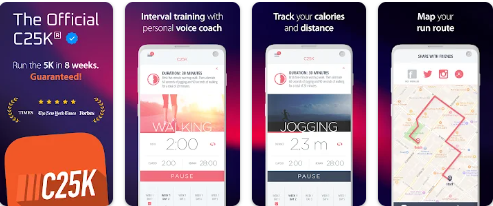
Start building your running stamina with the C25K Trainer app. This app is designed to combine running and walking in a structured program that gradually increases intensity over time.
It is supported on Fitbit devices such as Ionic, Sense, Versa, Versa 2, Versa 3, and Versa Lite.
With daily reminders and a structured approach, you can easily follow the program and track your progress. The app’s goal is to help beginner runners improve their endurance and reach their fitness goals.
9. Switchr
Take control of your smart devices and simplify your home automation with Switchr, an app that automates web-enabled appliances using IFTTT’s WebHooks. It allows you to effortlessly control them with your Fitbit smartwatch.
With Switchr, you can easily turn on/off lights, adjust thermostat settings, and even start your coffee maker, all from the convenience of your wrist. No more fumbling for your phone or walking to different rooms to control your devices.
Simply swipe and tap on your Fitbit to activate the desired actions. Set up custom routines and schedules to automate your daily tasks, making your home smarter and more efficient.
Whether you’re at home or on the go, Switchr gives you the power to manage your smart devices seamlessly with just a few taps on your Fitbit.
Frequently Asked Questions [FAQs]
How Do I Customize the Tip Percentages in the Tip Calculator+ App?
To customize the tip percentages in the Tip Calculator+ app, you can easily do so in the smartphone app. Simply open the app, navigate to the settings, and adjust the tip percentages to your preference.
Can I View Multiple News Categories at the Same Time in the Flipboard App?
No, you can only view one news category at a time in the Flipboard app. It provides snippets of news and stories, allowing you to swipe up to read full story summaries.
Is There a Limit to the Number of Counts I Can Add in the Count App?
No, there is no limit to the number of counts you can add in the Count app. You can easily add and remove counts with the simple interface, and there is a reset button to start over.
How Do I Reset the Count in the Count App?
To reset the count in the Count app, simply press the reset button. It’s a quick and easy way to start over and continue counting anything you need, whether it’s people or measuring occupancy.
Can I Track My Heart Rate Patterns Over Time in the RHR Report App?
Yes, you can track your heart rate patterns over time in the RHR Report app. It displays your resting heart rate on different days of the week in a graphical representation for easy understanding.
As a professional trainer and a gadget lover, I’ve spent a lot of money and time buying wearable activity trackers, smartwatches, and gadgets, and checking them out. My site is focused on helping you with your activity tracking and smart technology journey. I try to provide the most helpful updated content on this subject. Hopefully, you will love my blogs and be a regular around here.



