Verification codes are a form of identification used to double-check user identity, generally sent via SMS. Issues can arise when attempting to receive verification texts on iPhones, which can be attributed to a variety of factors.
This article will discuss the possible network issues, blocked messages, and other considerations associated with not receiving verification texts on iPhone.

To ensure the best user experience, it is important to first investigate the potential causes of the issue. Investigating the network, checking the phone number, and unblocking numbers can all be potential solutions.
Additionally, users should be aware of the potential privacy issues and consider replacing the SIM card if the issue persists.
Table of Contents
Verification Codes
Verification codes are commonly used to allow for double-checking of a user’s identity. They are sent as SMS identification, SMS-based two-factor authentication (2FA), or one-time passwords (OTP).
Although the convenience of these methods often outweighs security concerns, there are risks associated with using SMS as a form of verification.
Typically, a user will provide their phone number when signing up for an account and then receive a verification text after creating a username and password. This text is then used to prove their identity and complete the login process.
Despite its advantages, there are instances where an iPhone may not receive verification texts. This could be due to an invalid phone number entry, cellular provider or phone blocking messages, airplane mode being on, or a network issue with the iPhone.
To fix the issue, a user should check their cellular signal strength and move to improve it, turn off airplane mode, double-check the provided phone number, unblock any blocked phone numbers, and restart their iPhone to eliminate any glitches.
Network issues, such as weak signal or network outages, can also delay or prevent verification codes. Additionally, incorrect phone numbers or messages blocked by the user’s iPhone or carrier can also be causes of the error.
To resolve this, it is important to verify and double-check the provided phone number, ensure the correct country and area code insertion, and unblock any blocked numbers in iPhone settings. Finally, restarting the device can help resolve various issues, including the inability to receive verification code texts.
Network Issues
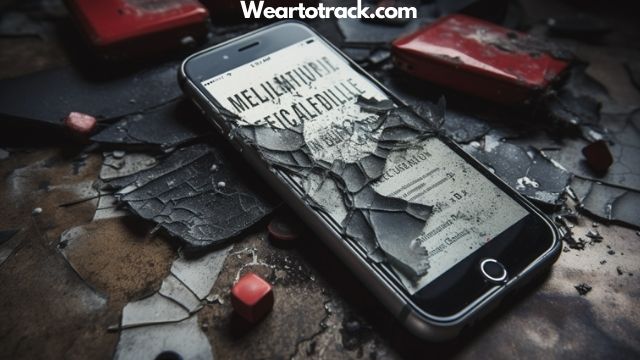
Network issues can cause delays or prevent the delivery of verification codes. This can be due to a weak signal or network outages that prevent the necessary code from reaching the user’s device.
To address this issue, users should first check the signal strength and consider moving to an area with better reception if necessary. It is also important to ensure that Airplane Mode is turned off, as this will disable the cellular network connection.
In addition, users should double-check the phone number provided to ensure it is correct and includes the correct country and area code. If the user’s carrier has blocked verification code messages, contacting the carrier for assistance may be necessary.
If all else fails, restarting the iPhone can resolve any glitches and restore the user’s ability to receive verification codes.
Blocked Messages
Messages sent for verification purposes may be unintentionally blocked by the user’s iPhone. This can prevent the user from receiving important verification codes and completing the signup process. To ensure messages are not blocked, users should:
- Check their iPhone’s settings and unblock any blocked numbers.
- Double-check that their phone number is correctly entered into the signup form.
- Restart the iPhone to eliminate any glitches that could be blocking the verification texts.
It is important to take these steps to ensure a smooth signup process and avoid any issues with blocked messages.
Frequently Asked Questions [FAQs]
How do I know if my iPhone is blocking verification code messages?
Verification code messages may be blocked by an iPhone if the number is incorrectly entered or has been unintentionally blocked. To check, review the provided phone number and check the settings for blocked numbers.
What should I do if my iPhone is not receiving verification texts after restarting?
If iPhone is not receiving verification texts after restarting, check cellular signal strength and move to a better reception area. Ensure provided phone number is valid and double-check to confirm entry of correct country and area code. Unblock any blocked numbers and contact the carrier for further assistance, if necessary.
What can I do if my carrier is blocking verification texts?
If a carrier is blocking verification texts, it is recommended to contact the carrier for assistance. SIM card replacement might be necessary in some cases.
Can I sync my verification code across multiple devices?
Verification codes can be synced across multiple devices, allowing users to receive the same code on multiple devices. This allows for added security and convenience when needing to access an account, and can reduce the need to receive a code multiple times.
How do I protect myself from sim swapping attacks?
Sim swapping attacks involve fraudsters gaining access to a victim’s phone number and associated accounts. To protect oneself, it is important to secure accounts with two-factor authentication and strengthen passwords. Additionally, accounts should be monitored for suspicious activity.
As a professional trainer and a gadget lover, I’ve spent a lot of money and time buying wearable activity trackers, smartwatches, and gadgets, and checking them out. My site is focused on helping you with your activity tracking and smart technology journey. I try to provide the most helpful updated content on this subject. Hopefully, you will love my blogs and be a regular around here.



