Apple Watch is one of the finest smartwatches in the market, and it also comes with a fairly decent battery life which is about 18 hours.

If your Apple Watch is suddenly draining the battery, it could be due to various reasons. However, there’s no need to worry because I’m here to help you.
Here is an article on my website that you must read, its about Does Apple Watch Drain iPhone Battery? How To Prevent It?
In this WearToTrack Guide, you will learn how to solve the Apple Watch Battery Draining issue. Let’s get started.
Table of Contents
What’s The Average Battery Life Of The Apple Watch?
Before we get to the actual issue, it’s important that you know the average battery life of the Apple Watch. According to Apple, the average battery life of the Apple Watch is 18 hours, and it includes the following usage.
- Around 90 Notifications per day
- 45 Minutes of App Usage
- 60 minutes Workout with Music
- 90 times checking the watch
If your usage matches the above usage, you will be getting around 18 hours of battery life from your Apple Watch.
However, if your usage exceeds the above usage, you will be getting a much lower battery life. In my opinion, if you are getting a battery life of less than 12-14 hours, it’s a sign that there’s something wrong with your Apple Watch, and you should do something about it.
How To Fix The Apple Watch Battery Draining Issue?
If your Apple Watch is experiencing a battery drainage issue, it could be due to a wide range of issues, and in the coming sections, I’ll share the possible solutions which you can use to fix this issue. Let’s get started.
Disable App Refresh In The Background
Let’s start with App Refresh in the Background, which could be the main reason why you are experiencing a battery draining issue on your Apple Watch.
Apple Watch comes with big storage, which allows users to install a lot of apps, and when these apps refresh in the Background, they use a lot of power which results in the battery draining.
So, if you are experiencing a battery draining issue, it could be due to these apps, and you can easily fix it by disabling the App Refresh in the Background. Here’s how you can do it.
- Open Watch App on your iPhone
- Find the General section and tap it.
- Now go to Background App Refresh, and here you will find the list of all apps installed on your Apple Watch.
- Start toggling the apps which you don’t want to refresh in the Background. I would recommend that you should disable apps such as calendar, app store, calculator, and other non-essential apps.
- That’s it.
Turn Off Always-On Display On Apple Watch
Apple Watch also comes with the Always-On Display, which allows the system to keep the display on all the time. It sure looks cool, but it also drains a lot of battery. So, if you want to fix the battery draining issue on your Apple Watch, you should turn off the Always-On Display.
Here’s how you can turn off the Always-On Display on Apple Watch.
- Go to your Apple Watch
- Now Open settings on your watch
- Swipe down and go to Display & Brightness section.
- Now tap on “Always On” and toggle it gray to turn it off.
Here’s how you can turn off the Always-On Display on Apple Watch from iPhone.
- Open Watch App on your iPhone
- Now go to My Watch Section.
- Go to the Display & Brightness section
- Tap on Always-On and toggle it gray to turn it off.
Download Music On Your Apple Watch Instead Of Streaming
If you are a music fan and you spend a lot of time streaming music on your Apple Watch, it could be the reason behind the battery draining.
Streaming is a resource-intensive work, and it surely uses a lot of battery. So, if you want to enjoy music on your Apple watch, I recommend that you download your favorite music on the watch, and it will surely help you save some battery. Here’s how you can download music on your Apple Watch.
- Open Watch App on your iPhone
- Now go to My Watch Tab
- Tap “Music.” Here you can add music from your favorite playlists and Albums.
Turn Off Wifi, Bluetooth, & Cellular When Not Using
Apple Watch comes with Wi-Fi and Bluetooth functionalities which make it easier to connect with other devices and the internet, but they also use a lot of battery.
So, when you are not using them, I recommend that you turn them off, and you will notice a significant improvement in the battery life.
Similarly, if you have the cellular version of the Apple Watch, make sure that you turn off the cellular connection when you are not using it, and you will see a huge improvement in the battery life.
Update Your Apple Watch
Sometimes bugs and glitches can also affect the battery life, and the best way to fix these issues is to keep your Apple Watch Updated.
If you are suddenly experiencing a battery draining issue, it could be due to a bug, and you should check for updates. If any update is available, install it, which might solve the battery issue for you.
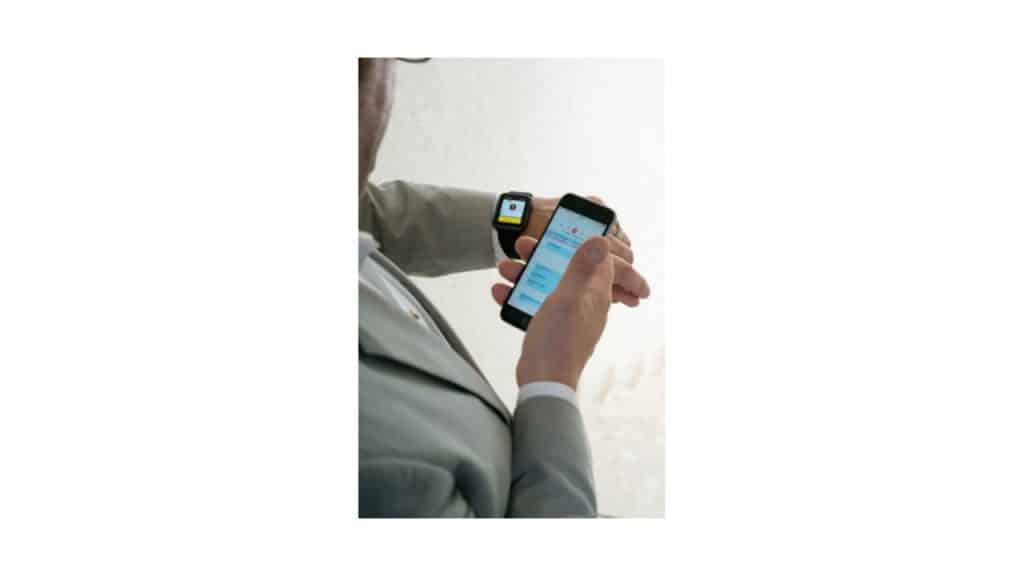
Frequently Asked Questions [FAQs]
For your further inquiry, you may check out this section of the article. Here, we will answer the most common questions regarding Apple Watch Draining Battery.
Can Excess Heat Damage The Battery Of The Apple Watch?
Apple Watch is designed to be operated within -20 degrees and 45 degrees centigrade temperature. Using your watch in an environment outside the defined limit can surely damage the battery. So, if your Apple watch is exposed to extreme temperature and you are experiencing a battery draining issue, I recommend that you contact Apple Customer Service and replace the battery.
Why My Apple Watch Is Draining Overnight?
If your Apple Watch’s battery is draining overnight, it could be due to multiple reasons such as background app refresh, Always-on Display, or maybe due to damaged battery. I would recommend that you get it checked by Apple Repair Center to ensure that the battery is not damaged.
Conclusion
In this guide, I shared the various solutions which you can use to fix the battery draining issue on your Apple Watch.
If you have used the above fixes and you are still experiencing the issue, there are chances that the battery is damaged and needs to be replaced.
If you have any questions, please let me know in the comments. Also, if you wonder how much Apple Watch Weigh, check this guide where I have compared all the versions of the Apple Watch.
As a professional trainer and a gadget lover, I’ve spent a lot of money and time buying wearable activity trackers, smartwatches, and gadgets, and checking them out. My site is focused on helping you with your activity tracking and smart technology journey. I try to provide the most helpful updated content on this subject. Hopefully, you will love my blogs and be a regular around here.



